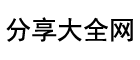h3c交换机s5600怎样开启ssh
(1)
配置SSH服务器
#
生成RSA密钥对。
system-view
[Switch]
public-key
local
create
rsa
The
range
of
public
key
size
is
(512
~
2048).
NOTES:
If
the
key
modulus
is
greater
than
512,
It
will
take
a
few
minutes.
Press
CTRL+C
to
abort.
Input
the
bits
of
the
modulus[default
=
1024]:
Generating
Keys...
++++++++
++++++++++++++
+++++
++++++++
#
生成DSA密钥对。
[Switch]
public-key
local
create
dsa
The
range
of
public
key
size
is
(512
~
2048).
NOTES:
If
the
key
modulus
is
greater
than
512,
It
will
take
a
few
minutes.
Press
CTRL+C
to
abort.
Input
the
bits
of
the
modulus[default
=
1024]:
Generating
Keys...
++++++++++++++++++++++++++++++++++++++++++++++++++++++++++++++++++++++++++++++++
+++++++++++++++++++++++++++++++++++
#
启动SSH服务器。
[Switch]
ssh
server
enable
#
配置VLAN接口1的IP地址,客户端将通过该地址连接SSH服务器。
[Switch]
interface
vlan-interface
1
[Switch-Vlan-interface1]
ip
address
192.168.1.40
255.255.255.0
[Switch-Vlan-interface1]
quit
#
设置SSH客户端登录用户界面的认证方式为AAA认证。
[Switch]
user-interface
vty
0
4
[Switch-ui-vty0-4]
authentication-mode
scheme
#
设置Switch上远程用户登录协议为SSH。
[Switch-ui-vty0-4]
protocol
inbound
ssh
[Switch-ui-vty0-4]
quit
#
创建本地用户client001,并设置用户访问的命令级别为3。
[Switch]
local-user
client001
[Switch-luser-client001]
password
simple
aabbcc
[Switch-luser-client001]
service-type
ssh
[Switch-luser-client001]
authorization-attribute
level
3
[Switch-luser-client001]
quit
#
配置SSH用户client001的服务类型为Stelnet,认证方式为password认证。(此步骤可以不配置)
[Switch]
ssh
user
client001
service-type
stelnet
authentication-type
password
华为S5600交换机网络设置求助
你可以这样做,你们S5600上和总部连接的光纤收发的那条线应该会有互联地址的,之前你们是通过这条线上网的所以应该是写了一条默认路由,你要把这条去掉,然后改成明细路由(即访问总部服务器的网段指给总部那端的互联地址),然后你新加的外网接到路由器上再接到S5600上(路由器和S5600之间也要配置互联地址,然后在S5600上配置默认路由那流量丢给路由器,路由器则需要配置相关的上网配置,并且根据你们的内网写一条回包的路由就可以了),这样就可以了。
需要注意是DHCP的配置,具体要看实际情况。
二层交换机与三层交换机做DHCP中继。如何设置?
我就跟你说个思路啊。
s55于S31之间全是trunk。s55上做三层,首先保证服务器和s55直接的互通,也就是说,全网都能够正常通信,所有的电脑使用静态ip地址的话可以和服务器通信,这个是前提,dhcp只不过是解决分配ip的问题,你需要调试将s31和s55调试全通,做vlan了,划端口、trunk等。
服务器的ip需要固定。
之后在s55上做dhcp中继
大概的命令是
#
dhcp-server 0 ip 192.168.100.1 定义dhcp服务器0的ip是192.168.100.1 这个ip就是你的服务器ip
#
interface Vlan-interface10 需要获取ip的vlan
ip address 192.168.10.1 255.255.255.0
dhcp-server 0 指定服务器
H3C交换机配置DHCP,设置VLAN接口为全局地址池?
1、Vlan划分、Vlan接口的IP地址配置及每个Vlan接口应用DHCP地址池。2、lan划分、Vlan接口的IP地址配置及每个Vlan接口应用DHCP地址池。3、配置DHCP地址池,开启DHCP服务。4、去往路由器设定Trunk接口,设定Vlan包去路由器的默认静态路由。5、在路由器上设定两种配置:配置路由子接口的IP地址和每个子接口终结Vlan的VID。开启环回口,模拟公网IP。6、配置路由子接口的IP地址和每个子接口终结Vlan的VID。